Troubleshooting IP cameras is frustrating for sure and getting your IP cameras back on track isn’t as easy as one may think. Even if new technology is user-friendly, it’s still far from “plug and play”.
As a technician (or devoted user) you should know a thing or two about troubleshooting techniques. Here are some of the most common tips to use when your IP cameras quit on you.
Check the camera power and connection
If it’s possible for you, you should take a look at the camera, making sure it’s powered up. Most cameras do come with LEDs that tell about the camera’s status or if it’s connected to, transmitting or not data to the network. It’s common for these LEDs to be inside the camera’s housing.
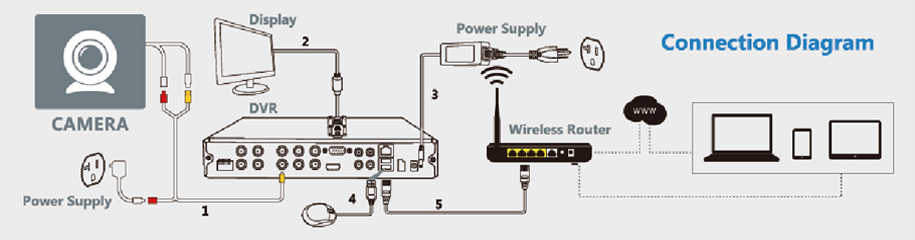
In the case of a camera that is externally powered (non-PoE), it’s important to verify the power supply, especially if the LEDs aren’t lit.
When the PoE camera isn’t powered, you should see if it’s plugged into the PoE switch. The camera should get the right wattage of PoE power. The outdoor cameras with blowers/heater and PTZ cameras need high-PoE or PoE+30W or 60W of PoE power that is higher than 15W PoE switches may give. Some cameras may need more than 15W power. They may boot up and even connect with 15W, but they’re not going to be able to transmit images or even respond to PTZ commands.
The PoE network switch may the problem to begin with. Some PoE switches don’t have the power to give 15W to every port so they don’t give power to another camera, especially if it’s already overloaded. You need to connect the camera into the right PoE injector/midspan to find out the main cause.
Take a look at the cabling
if the activity light or the camera’s link isn’t blinking, chances are you need to check the cable. Many of the connection issues out there are caused by cabling problems. Checking transmission cables is essential in case of IT troubleshooting. Take a look at the data cables to look for short, frays, bad terminations or kinks. When you’re making some panel connections in a hurry, the risk for the connectors to loosen or for wires to get crossed is quite high.
Even if the power wires to the PoE camera in the cable powers the camera up, the data wires may not be connected or they may be crossed. You should use a cable tester for the cabling or use a cable to connect the camera, to see if it does connect. Check also the patch cable in the case of patch panel.
See that the IP Addresses aren’t conflicting
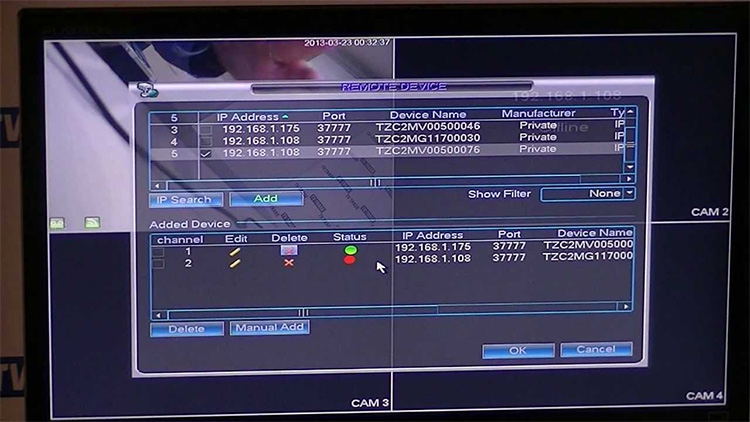
You need to make sure that two devices are assigned to the same address. It may “cancel out” network access to both devices.
Even a simple “fat finger” when you’re inputting the camera’s gateway, subnet or address may lead to such a problem.
- Reboot the camera
This may be the “golden rule” of IT troubleshooting. You should simply restart the camera so you may cache to flush. The connections are going to renegotiated and the settings may recalibrate by rebooting the camera. This is the easiest and the cheapest solution. You only need to remove power for 15 seconds (give or take) and restore power afterwards. It’s that easy.
- Do you know the password?
Sometimes you can ping the camera, but you still cannot connect to it with the VMS, discovery tool or web browser. An incorrect password or login may be the cause for that.
You should keep the list of camera manufacturer’s default passwords, as it may come in handy. When the defaults don’t work either, you need to find out the new ones as someone may have changed them meanwhile.
Many IP camera manufacturers are making the users to change the default password before the first login. This makes the system more secure, but it also raises the risk of troubleshooting issues since the default password isn’t going to work anymore. Get in touch with the manufacturer if you think that forgetting the password is the main problem.
You should upgrade firmware
You should check the firmware of your camera against the present firmware available, especially if the camera is powered up, online and you still experience some problems. Upgrade the firmware if it’s outdated. It may solve the problem. This also comes with some risks so make sure you check this matter as well.
